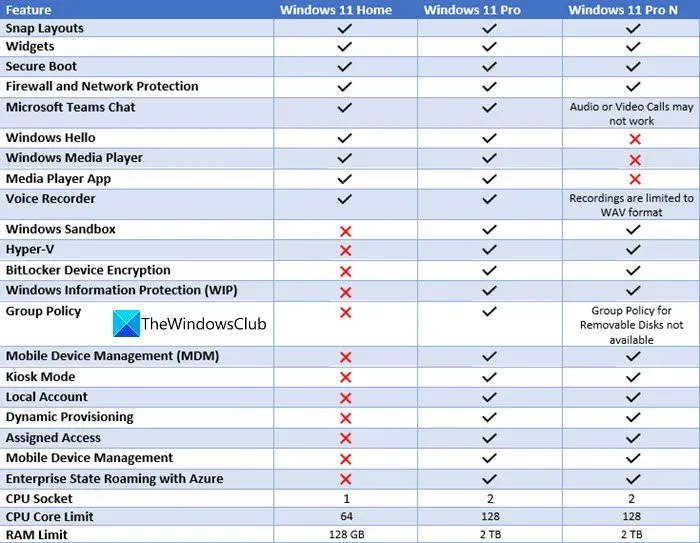Windows 11 Home Retail Activation Key
SKU
![]() Friendly and professional support
Friendly and professional support
![]() Fast and convenient product delivery via email
Fast and convenient product delivery via email
![]() 100% authentic licenses
100% authentic licenses
![]() Bulk orders (email to: contact@appzstock.com)
Bulk orders (email to: contact@appzstock.com)
Secure Checkout With

$11.49
Buy Windows 11 Home for the best price at Appzstock Store. Order now and we will send you the activation key for the Windows 11 license directly via e-mail. This is a one-time license and the activation key is only valid for installation on 1 PC.
Product Details
- Brand: Microsoft
- Released on: 05-10-2021
- Platform: Windows 11
- Format: Single Use Digital License
- Compatibility: 64-bit
- Language: Multilingual (it is possible to change language settings after installation; Language Interface Packs are also available for download separately)
Description
Change how you work and achieve more, faster with Windows 11 Home. The familiar but fresh operational system has gotten a UX makeover with a modern and sleek design that gives easy access to the essentials. Keep your windows organized into grids with Snap Layouts, create customized desktops for the different ways you use your device with the improved Desktops, and have your favourite Widgets handy in the Taskbar.
Windows 11 Home is designed with security in mind, making sure you’re protected from modern cyberthreats. From the chip to the cloud, certified devices are able to rise up to the challenges of advanced modern-day cyber attacks thanks to the new strict hardware requirements, proven encryptions, and Microsoft’s best malware protection.
Windows 11
Windows 11 is the one place for it all. With a fresh new feel and tools that make it easier to be efficient, it has what you need for whatever’s next. Buy and download Windows 11 Home to experience the benefits today.
- Less chaos, more calm. The refreshed design of Windows 11 enables you to do what you want effortlessly.
- Biometric logins.**. Encrypted authentication. And, of course, advanced antivirus defenses. Everything you need, plus more, to protect you against the latest cyber threats.
- Make the most of your screen space with snap layouts, desktops, and seamless re-docking.
- Widgets makes staying up-to-date with the content you love and the news you care about, simple.
- Stay in touch with friends and family with Microsoft Teams, which can be seamlessly integrated into your taskbar*
- Play the latest games with graphics that rival reality. DirectX 12 Ultimate comes ready to maximize your hardware.**
This version is designed for PCs that need a new license for Windows and meet the minimum system requirements (https://www.microsoft.com/windows/windows-11-specifications) for Windows 11. If your PC is running Windows 10 and you are unable to use Windows Update to install the free upgrade to Windows 11, you will not be able to install this version of Windows 11. Discover a variety of new PCs with Windows 11 preinstalled at https://www.microsoft.com/windows/computers.
* Feature and app availability may vary by region, and some features require specific hardware
** Hardware dependent
The initial activation of all purchased products should be performed no later than 3 months after the purchase date. Note that the initial activation period is not the warranty period of the product – all warranty details are thoroughly explained in the terms and conditions section.
System Requirements
How to Activate Windows using a product key :
A product key is a 25-character code, that looks like this:
PRODUCT KEY: XXXXX-XXXXX-XXXXX-XXXXX-XXXXX
During installation, you’ll be prompted to enter a product key. Or, after installation, to enter the product key, select the Start button, and then select Settings > System > Activation > Update product key > Change product key.
If you finished setup and did not enter your product key, you can still enter your product key. Right Click on the Start button, and then select System, Now select Product Key and Activation > Change product key