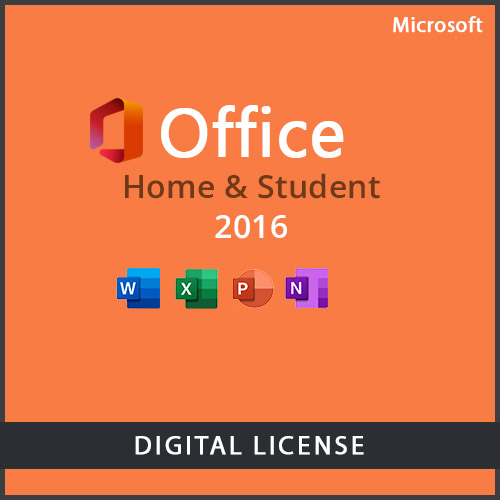Microsoft Office 2021 ProPlus Activation Key
SKU
![]() Friendly and professional support
Friendly and professional support
![]() Fast and convenient product delivery via email
Fast and convenient product delivery via email
![]() 100% authentic licenses
100% authentic licenses
![]() Bulk orders (email to: contact@appzstock.com)
Bulk orders (email to: contact@appzstock.com)
Secure Checkout With

$60.49
Buy Office Professional Plus 2021 for the best price at Appzstock Store. Order now and we will send you the Office 2021 product key directly via e-mail. This is a one-time license and the activation key is only valid for installation on 1 PC.
Microsoft Office 2021 ProPlus Activation Key is only valid for Windows 10 or later versions. Not for Mac systems.
Product Details
- Brand: Microsoft
- Released on: 05-10-2021
- Program type: Office Suite
- Format: Single Use Digital licence
- Compatibility: 32-bit and 64-bit
- Language: EU Multilingual (it is possible to change language settings after installation; additional language packs are also available to be downloaded and installed separately)
- Includes: Word, Excel, PowerPoint, Access, OneNote, Outlook, Publisher and Teams.
Description & Applications
Microsoft Office Professional Plus 2021 is Microsoft’s alternative for businesses and consumers who are not ready to transition to the subscription model just yet. The new Office suite offers users all the familiar apps with brand new features and enhanced overall performance designed to help you be more productive and effective in your work. Stay organized, accomplish your goals, and collaborate with Office Professional Plus 2021!
Multiple accessibility features have been added in Office 2021 Pro Plus, such as Line Focus in Word, which allows you to look at a set number of text lines at a time and not get lost in documents. VLOOKUP in Excel is succeeded by the much more powerful XLOOKUP, searching within spreadsheets has never been easier, which will be appreciated by everyone who has to work with large volumes of data. Word, Excel and PowerPoint now all support OpenDocument format (ODF) as well.
Microsoft Office 2021 includes Word for handling documents, Excel to manage spreadsheets, PowerPoint to create presentations, Access, Outlook to manage emails, OneNote, OneDrive For Business, Skype For Business. Microsoft Word can edit text documents, Access can handle databases, Excel can manage spreadsheets and others with their respective functionalities, PowerPoint is the most appropriate application for preparing presentations. Handle complex mathematical calculations and manage huge amounts of data with great ease. On concluding notes, it is a reliable productivity suite with a variety of powerful applications to process the data.
Office 2021 – Microsoft Office 2021 2109 Build 14430.20234 Retail VL x64 is the latest version of Microsoft’s most powerful software product, Office 2021. Microsoft Office, or more simply Office, is a family of software built by Microsoft. Office was first unveiled on August 1, 1988 by then-CEO Bill Gates. The first version of Office had Microsoft work tools, Microsoft Excel, Microsoft PowerPoint. Over the years, Office applications have evolved significantly and come with amazing features. Over 2 decades old, Office suite has emerged as an unrivaled tool in the field of office software, document management, spreadsheets, multimedia presentations and more. Now that Microsoft has officially unveiled Windows 11, we are witnessing the introduction and release of Office 2021; A completely new version of the ice that has made a lot of noise with its attractive features.
Features of Office 2021 Pro Plus 1PC :
Xmatch and LET Functions in Excel 2021
Excel’ 2021s XMATCH function enables you to search an array/range of cells for a specified item and provides the item’s relative position. XMATCH can also assist you in returning a value from an array. The LET function, on the other hand, assigns names to calculation results in order to keep intermediate calculations, values, or defining names within a formula.
Date/Time Extended Data Type in Access 2021
Access 2021 has an up to date Date/Time records kind to boost syntax compatibility with SQL and boom accuracy and stage of element in information that embody dates and times. Microsoft enforced the SQL DateTime2 records kind into Access 2021. Once you import or hyperlink Access records to SQL Server, you`ll systematically map an Access Date/Time Extended discipline to a SQL Server datetime2 column.
Arrange Elements on Your Slides in PowerPoint 2021
Some people with visual impairments face troubles to read the info showcased within the slides. This is often when the power to manage elements on your slides comes in handy because it enables you to pick out elements in screen-reading order and rearrange them as necessary which allows you to speak your message effectively. Thanks to this feature of PowerPoint 2021, individuals with visual disabilities can now use a screen reader to read the data on the slide.
System Requirements
Windows
Minimum
Processor
Windows 11 or Windows 10 with 1.6 GHz, 2-core processor
Operating system
Windows 11 or Windows 10 for PC
Memory
4 GB (64bit), 2 GB (32bit) RAM for PC
Hard disk space
4 GB available disk space for PC
Display
1024 x 768 resolution for PC
Graphics
DirectX 10 graphics card for graphics hardware acceleration for PC
Additional system requirements
Internet access, Microsoft account
How to activate the Microsoft Office 2021 Professional Plus key:
Go to www.office.com/setup , Enter your product key and follow the instructions given there.
The initial activation of all purchased products should be performed no later than 3 months after the purchase date. Note that the initial activation period is not the warranty period of the product – all warranty details are thoroughly explained in the terms and conditions section.
System Requirements
‣ Required Processor: 1.1 GHz or faster, 2-core
‣ Recommended Memory: 4 GB RAM (64-bit)
‣ Required Hard Disk Space: 4 GB free space
‣ Required Display: 1280 x 768 screen resolution or higher for PC
‣ Required Graphics Card: DirectX 9 or later, with WDDM 2.0 or higher
‣ Required Connectivity: Internet connectivity is not required after downloading the installation files and activation of the key
‣ Operating System: Windows 10 and 11, Windows 10 LTSC 2021, Windows 10 LTSC 2019, Windows Server 2022, or Windows Server 2019.
‣ Browser: Current version of Internet Explorer, Microsoft Edge, Chrome, or Firefox.
‣ Other: Additional requirements for Microsoft Teams are required.
If you have any further inquiries please do not hesitate to contact us!